
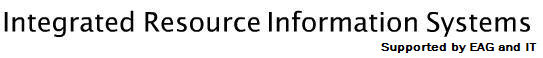
Reports
Plant Maintenance Frequently Asked Questions
Work Orders
Components
PM Time Management
Additional Note - The storage location field will never need to be filled in, this will always default to the Central
 Can I attach an estimate from one vendor for muliple parts and just do a one line item for a non-file part
Can I attach an estimate from one vendor for muliple parts and just do a one line item for a non-file part
on the Components tab which would include everything?
 If I request a box of some type of component, how do I know how many come to a box?
If I request a box of some type of component, how do I know how many come to a box?
 Can I take the vendor application form to the Materials Management folks in my area and have them to fax
Can I take the vendor application form to the Materials Management folks in my area and have them to fax
it to Purchasing?
 Who can create BOMs (Bill of Materials)?
Who can create BOMs (Bill of Materials)?
 Will I be able to charge parts to a building's standing work order? Example, air filters.
Will I be able to charge parts to a building's standing work order? Example, air filters.
 How will I know when the non-stock and non-file components I requested on the work order arrives on campus?
How will I know when the non-stock and non-file components I requested on the work order arrives on campus?
 Why don't the UM and IC automatically fill in for a Non-stock part just as they do for a stock?
Why don't the UM and IC automatically fill in for a Non-stock part just as they do for a stock?
 When searching for "Lightbulbs" - can the system revert you to "Lamps", which is the what they are called
When searching for "Lightbulbs" - can the system revert you to "Lamps", which is the what they are called
in the Material Master? Example, "see lamps".
 I've entered the purchasing information for a non-file part and have gotten off this screen, I want to go back
I've entered the purchasing information for a non-file part and have gotten off this screen, I want to go back
and change something on the purchasing screen, how do I get back to it?
 Can I attach an estimate from one vendor for muliple parts and just do a one line item for a non-file part
Can I attach an estimate from one vendor for muliple parts and just do a one line item for a non-file part
on the Components tab which would include everything?
No, these non-file parts must be entered line by line on the Components tab for tracking purposes
and for possibility of return.
 If I request a box of some type of component, how do I know how many come to a box?
If I request a box of some type of component, how do I know how many come to a box?
Once you have selected the component and are back on the components tab, drill into the component
number, click on the additional data tab at the top of the screen and then click on the Units
of Measure tab. This will show the Units of Measure in which the Component comes.
 Can I take the vendor application form to the Materials Management folks in my area and have them to fax
Can I take the vendor application form to the Materials Management folks in my area and have them to fax
it to Purchasing?
No, it is the responsibility of the end user or the vendor to forward the vendor application form to Purchasing.
 Who can create BOMs (Bill of Materials)?
Who can create BOMs (Bill of Materials)?
Anyone who is assigned with the rights to create BOMs. This would be used for a small group of people.
It's possible that a role would have to be created just for doing this function and then assigned it
to those who would need it.
 Will I be able to charge parts to a building's standing work order? Example, air filters.
Will I be able to charge parts to a building's standing work order? Example, air filters.
Yes - stock, non-stock, or non-file parts can be charged to a standing work order.
 How will I know when the non-stock and non-file components I requested on the work order arrives on campus?
How will I know when the non-stock and non-file components I requested on the work order arrives on campus?
Whenever a non-stock part or a non-file part is ordered on a work order, it will be received by Stores
at the Central Stores Storage Location. An email will go out to the responsible person (the person in the
Mn Wk Ctr-Main Work Center-on the header tab of the work order screen) to let them know that the part
has arrived.
 Why don't the UM and IC automatically fill in for a Non-stock part just as they do for a stock?
Why don't the UM and IC automatically fill in for a Non-stock part just as they do for a stock?
They do, just enter the component number and the quantity as you do for a stock part and hit enter, these
will automatically fill in for you.
Stores Storage Location. This is due to the receiving issues.
 When searching for "Lightbulbs" - can the system revert you to "Lamps", which is the what they are called
When searching for "Lightbulbs" - can the system revert you to "Lamps", which is the what they are called
in the Material Master? Example, "see lamps".
No, the system will not do this.
 I've entered the purchasing information for a non-file part and have gotten off this screen, I want to go back
I've entered the purchasing information for a non-file part and have gotten off this screen, I want to go back
and change something on the purchasing screen, how do I get back to it?
On the Components tab of the work order, click on Select icon to the left of the non-file part row that you
want to change and then click on the Purchasing button at the bottom of the screen. This will take you back
into it. To leave the Purchasing screen, click on the Back icon located next to the Save icon on the
Standard Toolbar.
Web Page Comments: IRIS Training
IRIS - Integrated Resource Information Systems |
University of Kentucky -
An Equal Opportunity University
IRIS Building, University of Kentucky, 630 South Broadway, Lexington, KY 40506-0564
(859) 257-3514 Telephone
© 2005-2010 IRIS Training, University of Kentucky
ALL RIGHTS RESERVED
Page Last Modified: 01-21-2010