
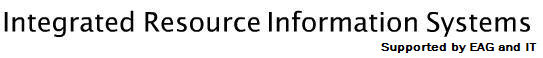
Training Plans
Business Warehouse Help
Business Warehouse is the long-term solution for IRIS reporting. With a data warehouse at its core, Business Warehouse offers tools for data extraction, reporting, and analysis; delivered Business Content reports; and a web-based user interface called Business Explorer (BEx).
NOTE: BW courses are now taught in the BW Production system. Therefore, anyone taking a BW course MUST have IRIS R/3 access in order to take the course.
If you experience problems with BW, please submit a BW Request.
Business Warehouse Frequently Asked Questions
Suggest a topic for an IRIS Wednesday session
BW/BEx Courses
BEX_300 BEx Web
Reporting
BEX_SLCM_300 BEx Web Reporting
for SLCM Users
BEX_305 BEx-Analyzer
for Power Users
BEX_SLCM_305 BEx-Analyzer for
SLCM Power Users
Business Objects (BOBJ) Courses
BI_BOBJ_200 Business Objects
For End Users
FI Reports
Funds Center Balance Budger vs Actual
HR Reports
BEx-Analyzer (Power User) Documents
BEX Naming Standards
BEX Query Guidelines
Display Query
Run a Query via the Web
Business Objects Documents
BOBJ Naming Standards & Query Guidelines
Related Links
BW Web Reporting End User Quick Reference Cards (QRC)
 Entering Variables
Entering Variables
 Designing Report Layouts
Designing Report Layouts
 Using Filters
Using Filters
 Using Exceptions
Using Exceptions
 Using Conditions
Using Conditions
 Exporting Reports
Exporting Reports
 Saving Your View in BW
Saving Your View in BW
BEx Analyzer Power User Quick Reference Cards (QRC)
BOBJ End User Quick Reference Cards (QRCs)
 BEx Analyzer Icons
BEx Analyzer Icons
 BEx Query Designer Icons
BEx Query Designer Icons
 BEx Query Display
BEx Query Display
 BEx Save Query
BEx Save Query
 BEx Adding & Using Variables
BEx Adding & Using Variables
 BEx Save View Global
BEx Save View Global
 Run a BEx Query via the Web
Run a BEx Query via the Web
 Report Display
Report Display
 Report Display - Toolbars
Report Display - Toolbars
 Report Display - Changing Variables
Report Display - Changing Variables
 Report Display - Add/Remove Columns
Report Display - Add/Remove Columns
 Report Display - Exporting a Report
Report Display - Exporting a Report
 Report Display - Filtering a Report
Report Display - Filtering a Report
 Report Display - Saving a Report
Report Display - Saving a Report
 Report Display - Toolbar Reading
Report Display - Toolbar Reading
Web Page Comments: IRIS Training
IRIS - Integrated Resource Information Systems |
University of Kentucky -
An Equal Opportunity University
IRIS Building, University of Kentucky, 630 South Broadway, Lexington, KY 40506-0564
(859) 257-3514 Telephone
© 2005-2018 IRIS Training, Enterprise Applications Group, University of Kentucky
ALL RIGHTS RESERVED
Page Last Modified: 05-08-2018