
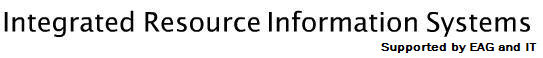
Training Plans
BEX_305 Business Explorer-Analyzer for Power Users
The BEx Analyzer Power User access is NOT open to all UK employees. You MUST already have a role (security access) in the ECC and/or BW systems.Official training is no longer required to obtain this access, but will be granted after you successfully complete UK_100, BEX_300 and BEX_300_A. Your business officer or immediate supervisor must also submit a request for this access via the IRIS Training Plan Request Form, which then must be approved by the appropriate Area Security Officer.
After you obtain access, please review the BEx Analyzer 7.0 Quickstart Guide
on how to create, run, modify and save BEx Queries.
Related Documents
BEX Naming Standards
BEX Query Guidelines
BEx Analyzer Power User Quick Reference Cards (QRC)
BEx Analyzer Icons
BEx Query Designer Icons
BEx Query Display
BEx Save Query
BEx Adding & Using Variables
BEx Save View Global
Run a BEx Query via the Web
Related Links
Web Page Comments: IRIS Training
IRIS - Integrated Resource Information Systems |
University of Kentucky -
An Equal Opportunity University
IRIS Building, University of Kentucky, 630 South Broadway, Lexington, KY 40506-0564
(859) 257-3514 Telephone
© 2005-2017 IRIS Training, Enterprise Applications Group, University of Kentucky
ALL RIGHTS RESERVED
Page Last Modified: 07-07-2017