
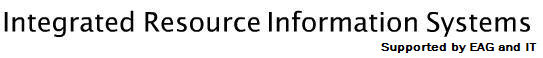
Training Plans
IRIS T-codes & myUK Portal Transactions
Financial
Funds Management
Grants Management
Human Resources/Payroll
Materials Management
Plant Maintenance
Student Lifecycle Management
* Bolded Actions are links to related Quick Reference Cards (QRCs).
Financial
ACTION T CODE DESCRIPTION Capital Project Display Actual Costs by Line Item CJI3 Allows users to view and drill down on actual costs for Capital Projects Cost Center Display KS03 Used to display cost center attributes Cost Object Associations Look-up ZFI_COBJ Used to view master data of cost objects Document Search FBV2 Used when a change to a document is required, but the document number is unknown General Ledger Account Display FS00 Used to look up GL Account master data Journal Vouchers (General Ledger Document) Parking FV50 Used to create/park a journal voucher Parked Document Display FBV3 Used to review a parked document Parked Document Change FBV2 Used to edit parked documents Parked Document Delete FBV0 Used to delete parked documents Posted Document Change FB02 Used to change the text or assignment fields for a posted document Procard Editing FBV0 Used to perform procard edits and posting Return to top Funds Management
ACTION T CODE DESCRIPTION Budget Revision Creation FMBB Used to create and process budget entry documents such as budget revisions Budget Transfer Creation FMBB Used to create and process budget entry documents such as budget transfers Cost Object Associations Look-up ZFI_COBJ Used to view the master data of cost objects Funds Display FM5S Used to display Fund master data Fund Center Display FMSC Used to look up Fund Center master data Fund Master Data Display FM5I Used to look up Fund master data Funds Reservation Creation FMX1 Used to set aside (or encumber) funds for special purchasing situations Funds Reservation Reduce FMX2 Used to manually reduce a funds reservation Funds Reservation Check Available and Consumed FMX3 Used to view the remaining balance on a funds reservation Funds Reservation Completion Indicator Set FMX2 Used to flag funds reservation as complete Posted and Pre-posted Budget Document Display FMBB Used to display posted and pre-posted budget documents using Document Overview Return to top Grants Management
ACTION T CODE DESCRIPTION Budget Overview GMBDGTOVIEW Used to compare the PADR to IRIS-GM Cost Object Associations Look-up ZFI_COBJ Used to view cost object master data Cost Share Accounts FMRP_RFFMEP1AX Used to run a report to display cost share account transactions Cost Share Fund - Find GMGRANTD Used to view cost share fund Cost Share Cost Center Funding FV50 Used to move cost share charges from WBS elecment (grant) to cost share cost center Grant Balance Detail Display GMAVCOVRW Used to view overall grant balance by sponsored class; use variant /UKDEFAULT or /UKDIRECT Grant Budget vs Actual Display S_ALN_01000003 Used to display available balance and drill down on transaction Grant Display GMGRANTD Used to look up grant master data Grants Management Line Item Display S_PLN_16000269 Used to view budget transfers and cash receipts associated with a grant Grant Responsible Person Look-up ZGM_LOOKUP Used to search for the Financial Administrator or the Research Administratrator by using the WBS Element Master Data Index for Grant S_ALN_01000079 Used to display basic information on a grant account (such as WBS Element, Department Number, PI's name, Bud Rule, Project Date) Purchase Order by Accout Assignment ME2K Used to display a purchase order for subcontracts by a particular grant number Purchase Order Display ME23N Used to display a purchase order for a subcontract by purchase order number Scopes Display ZPRIME Used to look up the scope projects associated with the prime grant Return to top Human Resources & Payroll
Organizational Management (Positions)
Personnel Administration
PA Actions
Time Management
Organizational Management (Positions)
ACTION T CODE DESCRIPTION Postion Display PP01 Used to display position master data Postion Cost Distribution Change PP01 Used to change cost distribution on a position Position Attribute Change PP01 Used to change attributes on a position Postion Creation ZPOS Used to create temporary and faculty positions Return to Human Resources Return to top Personnel Administration
ACTION T CODE DESCRIPTION Employee Master Data Display PA20 Used to display employee master data Employee Master Data Change PA30 Used to change employee master data Additional Payment Creation PA30 Used to create additional payments for an employee Generating a Payroll Authorization Record (PAR) ZHR_PAR Used to create and print the payroll authorization record (PAR) documentation needed to be sent to Compensation Return to Human Resources Return to top Personnel Administration Actions
ACTION T CODE DESCRIPTION Personnel Administration Actions PA40 Used to create employee actions, such as new hire, transfers, basic salary changes, leave of absences New Hire - Main Campus PA40 Used to hire an employee new to the University New Hire - Hospital PA40 Used to hire an employee new to the University hospital Leave of Absence With Pay PA40 Used to place an employee on leave of absence with pay Retirement PA40 Used to place an employee in retirement Main Campus Rehire/Reinstate PA40 Used to rehire (> 12 mos. away) or reinstate (< 12 mos. away) a former UK employee Return to Human Resources Return to top Time Management
ACTION T CODE DESCRIPTION Time Maintenance - One Employee CAT2 Used for employee time entry Time Approval CATS_APPR_LITE Used to approve employee time and/or time changes Time Display CATS_DA Used to display times that have been entered into CATS for one or multiple employees Time Transfer ZCAT6 Used to transfer time entered and approved in CATS to the appropriate HR Infotypes in IRIS Check Pay Report ZHR_CHECKPAY Used to ensure proper and accurate payments of the organizational unit's employees Time Transfer Verification ZVERXFER Used to verify that the time entered and approved in CATS has successfully been transferred to the appropriate HR Infotypes Return to Human Resources Return to top Materials Management
Hospital Inventory
ACTION T CODE DESCRIPTION Vendor Line Item Display FBL1N Used to display items from one or from multiple vendors, as well as, specify a multitude of criteria, such as, only open items, cleared items, and/or parked items GL Account Line Item Display FBL3N Used to display general ledger account line items Materials (Hospital Inventory) Display MM03 Used to display a material master record, including such information as whether the material is CDM Relevant, hazardous, or contains latex Short Sheet (Hospital Inventory) ZMM_SHORT Used when a reservation has been processed and a packing slip document must be create to show what materials actually were shipped; the full process includes: MB21, ZMM_PICKT, MB26, and ZMM_SHORT Pick Ticket (Hospital Inventory) ZMM_PICKT Used when a reservation has been processed and a packing slip document must be create to show what materials actually were shipped; the full process includes: MB21, ZMM_PICKT, MB26, and ZMM_SHORT Hospital Purchase Order Display ME23N Used to display a Hospital purchase order Purchase Requisitions/Orders
ACTION T CODE DESCRIPTION Vendor Line Item Display FBL1N Used to display items from one or from multiple vendors, as well as, specify a multitude of criteria, such as, only open items, cleared items, and/or parked items GL Account Line Item Display FBL3N Used to display general ledger account line items Vendor Master Record Display FK03 Used to display a vendor master record which includes: address, communication information, payment terms, payment method, and changes that have been made to the record Requisition Approval SBWP Used to access the workflow area of the IRIS inbox where purchase requisitions can be approved Requisition Rejection SBWP Used to access the workflow area of the IRIS inbox where purchase requisitions can be rejected Purchase Order Display ME23N Used to display a purchase order Purchase Order by Cost Object Display ME2K Used to produce a report that displays purchase orders by cost object Purchase Order by Vendor Display ME2L Used to produce a report that displays purchase orders by vendors Purchase Order by Material ME2M Used to produce a report that displays purchase orders by material Goods Receipt Create MIGO Used to create a full or partial goods receipt of materials received from a vendor against an existing purchase order Goods Receipt Cancel MIGO Used to cancel a goods receipt Requisition Creation ME51N Used to create a standard purchase requisition to oder items being charged to a cost center, and internal order, a WBS element, or a mixture of the three elements Multiple Account Requisition Creation ME51N Used to create a multiple account line item purchase requisition when the ordered items are being charged to a mixture of a cost center, an internal order, and a WBS element Reservation Creation MB21 Used to create a material reservation; the full process includes: MB21, ZMM_PICKT, MB26, and ZMM_SHORT Reservation Posting MB26 Used to process and post a reservation to decrement inventory; the full process includes MB21, ZMM_PICKT, MB26, and ZMM-SHORT Frame Work Order ME51N (Requires approval from the Purchasing Division) Used to create a frame work order that has a dollar limit and no goods receipt requirements; requried to know the yearly budget amount Form Template Change Z_FORMSM Used to update an established form used by University staff; performed when a department requries an update to the pre-made list of material specific to their area Template Requisition Form Creation Z_FORMSM Used to create an inventory form for a cost center or WEB element area; the form will be used by the requesting area to enter stock requirements from a storage location in the Hospital or offsite warehouse Template Reservation Form Creation Z_FORMSM Used to create a inventory form to be used by University staff to list all materials procured directly from the vendors for their specific area; used when a department requries a pre-made list of material specific to their area Return to top Plant Maintenance
ACTION T CODE DESCRIPTION PM Order Confirmation Display IW43 Used to display Plant Maintenance work order confirmations PM Order Confirmation Cancel IW45 Used ONLY to cancel Plant Maintenance work order confirmations that were created using transaction IW44 Document Attachment IW32 Used to attach supporting document for a work order; documentation can include quotes, warranties, certificates of insurance, drawings, etc. Confirmations From List Display IW47 Used to display Plant Maintenance work order confirmations from a list Stock/Non-Stock Component Addition IW32 Used to add a stock or non-stock components to an existing work order Non-File Components Addition IW32 Used to add a non-file component to an existing work order; used if the needed component is not in the IRIS database Item Long Text Addition IW32 Used to add more details for a particular component using the Item Long Text function; allows the addition of as much informaiton needed by typing or copy/pasting text into the available field Stock/Non-Stock Component Change IW32 Used to change a stock or non-stock component on a work order Non-File Component Change IW32 Used to change a non-file component on a work order Components Cancelation IW32 Used to cancel a component on a work order Time Entry CAT2 Used to enter all the various types of time (work order, break, shift differential, leave, etc.) for Plant Maintenance personnel Time Approval CATS_APPR_LITE Used to approve time and/or time changes which have been entered into CATS; any hours not approved will not be paid Time Display CATS_DA Used to display times that have been entered into CATS for one or multiple employees Time Transfer to PM CAT9 Used to transfer the work order time entered and approved in CATS to the work orders in Plant Maintenance Time Transfer ZCAT6 Used to transfer time entered and approved in CATS to the appropriate HR Infotypes Time Transfer Verification ZVERXFER Used to verify that the time entered and approved in CATS has successfully been transferred (using ZCAT6) to the appropriate HR Infotype Return to top Student Lifecycle Management
Booking
Event Planning
Grading
Program of Study/Majors, etc
Student Records
Booking (myUK Portal)
ACTION PORTAL MENU PATH DESCRIPTION Add Course Student Administration >
Advising Services >
RegistrationUsed to add a course to a student's schedule Booking History Display Student Administration >
Advising Services >
RegistrationUsed to display a student's booking history Change Grade Option Student Administration >
Advising Services >
RegistrationUsed to change the grade option on a scheduled course Drop Course Student Administration >
Advising Services >
RegistrationUsed to drop a course from a student's schedule Quick Registration Student Administration >
Advising Services >
RegistrationUsed to book students in up to five courses at one time when the Course Subject, Number, and Section is known Registration via Course Search Student Administration >
Advising Services >
RegistrationUsed to book a student into one course when the section is not known or the student's schedule needs to be taken into consideration Schedule Printing Student Administration >
Advising Services >
RegistrationUsed to view or print a student's schedule Return to Student Lifecycle Management Return to top Event Planning
ACTION T CODE DESCRIPTION Event Package Display ZEVPLAN Used to create course sections for a specific academic year and term Single Event Creation ZEVPLAN Used to create a course section which has only one event type, such as a Lecture Shared Event Creation ZEVPLAN Used to create a course section which has at least two event types, such as a Lecture and a Laboratory Single Event Change ZEVPLAN Used to edit a course section which has only one event type, such as a Lecture Shared Event Change ZEVPLAN Used to edit a course section which has at least two event types, such as a Lecture and a Laboratory Return to Student Lifecycle Management Return to top
Grading (myUK Portal)
ACTION PORTAL MENU PATH DESCRIPTION Class Rolls Display Student Administration >
Faculty Services >
RegistrationUsed to display and print class rolls Grade Submission Student Administration >
Faculty Services >
RegistrationUsed to enter and submit final grades for a course Grade Change Request Student Administration >
Faculty Services >
RegistrationUsed to submit a grade change request Return to Student Lifecycle Management Return to top Program of Study/Majors, etc.
ACTION T CODE DESCRIPTION Change Key Date PIQST00 Used to change the default setting for the Key Date field Changing Layout Settings PIQST00 Used to change the column layouts on the Student File or Student Master Data tabs Program of Study Change PIQST00 Used to make a Program of Study change Add Second Program of Study PIQST00 Used to add a second Program of Study Add Second Major Within Program PIQST00 Used to add a second major within a student's Program of Study Add Second Major Outside Program PIQST00 Used to add a second major that is outside of the student's Program of Study Change Major Within Program PIQST00 Used to change a major within the student's Program of Study Return to Student Lifecycle Management Return to top Student Records
ACTION T CODE DESCRIPTION Student Data Display PIQST00 Used to display student file and master data Student Search PIQST00 Used to pull up a student's records Hold Creation PIQST00 Used to place a student hold Hold Inactivation PIQST00 Used to stop a student hold Address Change PIQST00 Used to change a student's address Address Creation PIQST00 Used to create a student's address Advisor Addition PIQST00 Used to add a student's advisor Advisor Change PIQST00 Used to change a student's advisor Advisor Delete PIQST00 Used to delete a student's advisor Related Person Creation PIQST00 Used to create a student's contact person, including emergency contact, legal guardian, etc. Related Person Change PIQST00 Used to change a student's contact person, including emergency contact, legal guardian, etc. Related Person Deletion PIQST00 Used to delete a student's contact person, including emergency contact, legal guardian, etc. Note Creation PIQST00 Used to create a note on the student's record Note Change PIQST00 Used to change a note on the student's record CEU Credit Creation PIQST00 Used to enter CEU Credits Return to Student Lifecycle Management Return to top
Web Page Comments: IRIS Training
IRIS - Integrated Resource Information Systems |
University of Kentucky -
An Equal Opportunity University
IRIS Building, University of Kentucky, 630 South Broadway, Lexington, KY 40506-0564
(859) 257-3514 Telephone
© 2005-20012 IRIS Training, Enterprise Applications Group, University of Kentucky
ALL RIGHTS RESERVED
Page Last Modified: 05-29-2012