
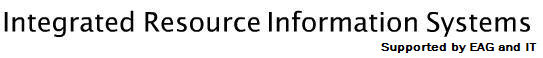
Training Plans
Business Warehouse Frequently Asked Questions
Note: A large portion of this information came from SAP's Online Help. For addtional information, follow the links included in these questions and answers.
 Business Warehouse
Business Warehouse Business Explorer (BEx) Analyzer
Business Explorer (BEx) Analyzer BEx Web Reporting
BEx Web Reporting Report Saved Views
Report Saved Views Campus Management Reports
Campus Management Reports Financial Reports
Financial Reports Human Resource/Payroll Reports
Human Resource/Payroll Reports Grant Management Reports
Grant Management Reports
 What is the Business Warehouse?
What is the Business Warehouse?
 How is data structured in the Business Warehouse for queries, reporting, and analysis?
How is data structured in the Business Warehouse for queries, reporting, and analysis?
 What kind of reports should be written in BW? Which ones should be written in R/3?
What kind of reports should be written in BW? Which ones should be written in R/3?
 Why are most BW reports written against an InfoCube, rather than an ODS?
Why are most BW reports written against an InfoCube, rather than an ODS?
 What is required to report against the Business Warehouse?
What is required to report against the Business Warehouse?
 Who are Power Users?
Who are Power Users?
 Who are Report Developers?
Who are Report Developers?
 Can other tools (such as Crystal, Brio, WebFOCUS) be used to get to IRIS data?
Can other tools (such as Crystal, Brio, WebFOCUS) be used to get to IRIS data?
The IRIS Business Warehouse (BW) will use DB2 (database software) and the existing Informatica ETL
BW provides much better performance and stronger data analysis capabilities than R/3. With BW, the user can
Detail reports against an ODS will be provided. The preferred method of accessing these reports is to first
An online BEX_300 or BEX_SLCM_300 Web Reporting class is available in the myUK Training module.
Users must have an Active Directory account to sign on to Business Warehouse.
Contact analytics@uky.edu to request BEX_305 or BEX_SLCM_305 BEx-Analyzer (Power User) training.
The basic navigation functions are:
No one will be able to overwrite a report view. To change a report view and save the changes, the user must
 What is the Business Warehouse?
What is the Business Warehouse?
Business Warehouse is the long-term solution for IRIS reporting. With a data warehouse as its core, Business
Warehouse offers tools for data extraction from SAP R/3, reporting, and analysis; delivered Business Content
reports; and a web-based user interface called Business Explorer (BEx). As with other IRIS modules, the
Business Warehouse implementation will occur in phases.
serves to migrate (over the next three to five years) historical data currently in the Oracle Data
Warehouse Environment, as well as any other external (non-IRIS) data into BW. Bw includes its own
reporting tools which will be evaluated during the first six months of the BW implementation to determine
if they meet the needs currently filled by SAS, WebFOCUS, and desktop reporting tools, such as Brio
and Crystal.
 How is data structured in the Business Warehouse for queries, reporting, and analysis?
How is data structured in the Business Warehouse for queries, reporting, and analysis?
The data in the Business Information Warehouse is structured into self-contained business data areas
(InfoProviders). Some InforProviders included are InfoCubes (a quantity of relational tables), Operational
Data Stores (ODS) which store consolidated and cleansed transaction data on a document level, or
combinations of these called MultiProviders. Queries will be defined so users can analyze the data. By
selecting and combining InfoObjects (characteristics and key figures) or reusable structures in a query,
users determine the way in which they navigate through and evaluate the data in the selected InfoProvider.
 What kind of reports should be written in BW? Which ones should be written in R/3?
What kind of reports should be written in BW? Which ones should be written in R/3?
To determine specific reporting needs and ensure use of the right reporting tools, it is helpful to classify
information requests into two basic types - tactical and strategic. Tactical reports typically contain real-time,
dynamic transactional-level information. Tactical reporting is also referred to as operational reporting (R/3).
Strategic reports gather detailed data into an aggregated format for strategic analysis. Strategic reporting is
also known as analytical reporting (BW).
analyze data from IRIS applications, as well as from any external (non-IRIS) data sources that have been
migrated to BW. These external data sources will eventually include the existing historical data in the
Oracle Data Warehouse Environment, and may include data from some of the "peripheral" administrative
applications created by departments.
 Why are most BW reports written against an InfoCube, rather than an ODS?
Why are most BW reports written against an InfoCube, rather than an ODS?
Because the data is summarized, reports written against an InfoCube return data quickly. When a report
is written against an ODS, the data is generally more detailed and more voluminous, thus taking longer to
be returned.
access a summarized report and then drill down to the applicable detail by linking to the detail report.
 What is required to report against Business Warehouse?
What is required to report against Business Warehouse?
To report against BW, users must complete training on the Business Warehouse Web Reporting tool and
demonstrate competency to gain access to BW Production. The BW Web tool will allow them to report on
data entered into IRIS and extracted nightly for the Business Warehouse.
This can be requested by adding the course to your IRIS Training Plan. Who are Power Users?
Who are Power Users?
Power Users are employees with knowledge of the data available in R/3 and BW, advanced skills in writing
reports, and the need to create custom reports on an ad hoc basis. Due to the advanced functionalilty of
BEx Analyzer Reporting, a limited number of Power Users will be trained to write queries. Power Users will
only be able to share reports with other Power Users. Who are Report Developers?
Who are Report Developers?
Report Develpers are familar with the data available in R/3 and BW. Equipped with advanced skills in writing
reports, they can create reports for others and make reports accessible for BEx Web Users.
 Can other tools (such as Crystal, Brio, WebFOCUS) be used to get to IRIS data?
Can other tools (such as Crystal, Brio, WebFOCUS) be used to get to IRIS data?
At this time, there are no other tools connected to the data. Users can export the data from IRIS to Excel or
CSV (Comma Separated Values file), however, and then use another tool (e.g., Crystal) against the file. When
there is more data than will fit into an Excel spreadsheet, users can create a CSV file and import the data into
MS Access. They can then use Access, Brio, or Crystal to report against the MS Access database. This
allows users to take advantage of special functionality in the desktop tools which may not be currently
available in BEx.
 What is Business Explorer (BEx) Analyzer?
What is Business Explorer (BEx) Analyzer?
 What are the basic navigation functions in BEx?
What are the basic navigation functions in BEx?
 What is Business Explorer (BEx) Analyzer?
What is Business Explorer (BEx) Analyzer?
The Business Explorer Analyzer (BEx Analyzer) is the analysis and reporting tool that is embedded
in Microsoft Excel and will be used by Power Users to write reports. It provides flexible reporting and
analysis for strategic analyses and decision-making support. An employee with authorization can evaluate
data to varying degrees of detail and from different perspectives on the Web and in MS Excel.
 What are the basic navigation functions in BEx?
What are the basic navigation functions in BEx?
Navigation allows BW users to view and evaluate the query data from different points of view. When
users navigate, they change the initial query view and create new views of the query data.
 What is BEx Web Reporting?
What is BEx Web Reporting?
 What are some of the similarities and differences between Attributes and Free Characteristics?
What are some of the similarities and differences between Attributes and Free Characteristics?
 How do I get to Exceptions and/or Conditions?
How do I get to Exceptions and/or Conditions?
 What is BEx Web Reporting?
What is BEx Web Reporting?
BEx Web Reporting gives users a spectrum of access to the information in Business Warehouse. Users can
customize and run reports (views) written by others. The data, displayed in the form of a pivot table, is the
starting point for detailed analysis. Navigation functions allow users to change the query and generate further
views of the data. There are more functions in the context menus of the InfoObjects. BW users can change
the display of characteristics and key figures; adjust settings that affect the display of the entire query,
the characteristics, the key figures, or the data; define sort orders (for example, ascending or descending) and
filters; swap characteristics or recalculate values; and configure the presentation of the data in accordance
with their requirements. Using exception reporting, users can readily identify objects that deviate from the norm
and are critcal. In addition, once they export the query to Excel, users can use the editing functions in
Microsoft Excel in order toset up individual format templates, print results areas, or create graphics, such as bar
charts or pie charts. They can export the report view to MS Excel or a CSV (Comma Separated Value) file.
 What are some of the similarities and differences between Attributes and Free Characteristics?
What are some of the similarities and differences between Attributes and Free Characteristics?
You can sort on both Attributes and Free Characteristics. You can use filters and selection
criteria with Attributes. However, you cannot use filters or selection criteria with Attributes.
 How do I get to Exceptions and/or Conditions?
How do I get to Exceptions and/or Conditions?
After you have run a report, you can create and view created Exceptions and/or Conditions
by clicking on the Exceptions and Conditions button located at the top of the
Data Analysis screen.
 Can one user see or overwrite another's report views?
Can one user see or overwrite another's report views?
 How can a report view be deleted?
How can a report view be deleted?
 Can I use Save View when I change both Attributes and Free Characteristics?
Can I use Save View when I change both Attributes and Free Characteristics?
 Can one user see or overwrite another's report views?
Can one user see or overwrite another's report views?
Users who have the same security role will be able to see all the report views in that role. This is advantageous
for sharing reports views.
save the report view with a new technical name.
 How can a report view be deleted?
How can a report view be deleted?
BW users can ask a Power User to delete report views or send a request for deletion (with Technical Name
of the report view) to analytics@uky.edu.
 Can I use Save View when I change both Attributes and Free Characteristics?
Can I use Save View when I change both Attributes and Free Characteristics?
The Save View will contain both Attributes and Free Characteristics that you have choosen.
Web Page Comments: IRIS Training
IRIS - Integrated Resource Information Systems |
University of Kentucky -
An Equal Opportunity University
IRIS Building, University of Kentucky, 630 South Broadway, Lexington, KY 40506-0564
(859) 257-3514 Telephone
© 2005-2015 IRIS Training, Enterprise Applications Group, University of Kentucky
ALL RIGHTS RESERVED
Page Last Modified: 04-24-2015