
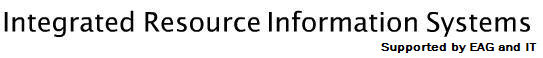
Training Plans
BPS System Tips, Tricks, & Troubleshooting
BPS System Expiration
Search For a Department By Using A Wildcard
Entering New Master Data Into BPS
Revenue, Recharge, and Pass-Thru Budget Entry
Displaying All Positions Without Paging Down
 BPS System Expiration
BPS System Expiration
The BPS Application is web-based and like all web pages, if it is up and not in use for a while, the page expires.
- If this happens, BPS considers you still logged into the system, which means you cannot get back into the system. The IRIS team will need to log you out completely before you can log into the system again. Please contact the OPBPA if this happens and DO NOT try to re-log into the system.
- To prevent this from happening:
- Decide what you want to do in the system and which layout you want to use BEFORE accessing the BPS system.
- Enter the system and complete your entry
- Save and Exit the layout by clicking on the Save and the Exit icons respectively, and then log off of the system.
- If you get interrupted while entering the budget information, please save and then exit the layout properly and log out of BPS.
 Search For A Department By Using A Wildcard
Search For A Department By Using A Wildcard
You can search for a department using the wildcard(*) by clicking on the Drop-down Box next to the Department and enter the wildcard (for e.g., 7H*). All departments that begin with 7H will appear. Double-click on the department you need.
 Entering New Master Data Into BPS
Entering New Master Data Into BPS
Master Data, such as Funds Centers, Commitment Items, PERNRs (Personnel Assignment Numbers), Positions, etc., MUST exist in the IRIS (R/3) system BEFORE the BPS system will allow budget entry to be saved in the budget layouts.For example, if you have submitted the request for a new funds center, but General Accounting has not processed the request, you must wait until the funds center is entered into IRIS before you can make entries for the funds center in BPS.
 Revenue, Recharge, and Pass-Thru Budget Entry
Revenue, Recharge, and Pass-Thru Budget Entry
Revenue, recharge, and pass-thru budgets should be entered as a credit (negative number) to increase the budget.
 Displaying All Positions Without Paging Down
Displaying All Positions Without Paging Down
On the position layouts, if a tab contains several pages of position data, you can view all the position records for the tab by changing the number of records you wish to view.
- For example: If there are 150 records, and you are viewing records 1 through 5, you can change the 5 to 150, hit Enter, and display all the records without the need to "turn" pages.
Web Page Comments: IRIS Training
IRIS - Integrated Resource Information Systems |
University of Kentucky -
An Equal Opportunity University
IRIS Building, University of Kentucky, 630 South Broadway, Lexington, KY 40506-0564
(859) 257-3514 Telephone
© 2005-20012 IRIS Training, Enterprise Applications Group, University of Kentucky
ALL RIGHTS RESERVED
Page Last Modified: 06-07-2012